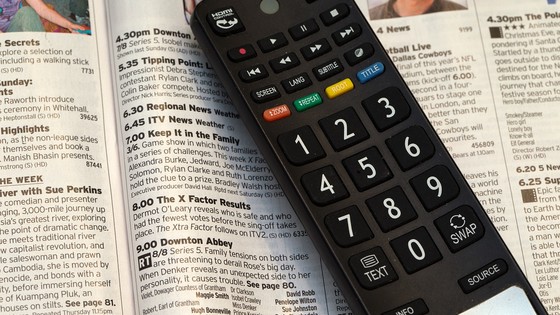Our project. General information
The final challenge of this project is to create a magazine programme. But before that, you need to surf different websites and overcome several missions that will help you gain knowledge and acquire strategies.
Collaborative work is highlighted in this project, which means you will mainly acquire knowledge by working in pairs or small groups. Likewise, you will also work individually on interactive activities to which you will access by clicking on the website links provided.
Do not forget that your teacher can help you whenever necessary on your way towards the big final challenge.
The missions you will have done at the end of this project are:
- a TV guide containing a great variety of programmes.
- a questionnaire to find out on your classmates' interests and likes on TV.
- a TV series dubbing.
- a visit around a TV studio explaining about several TV jobs.(Making of video).
- a news report.
- and, finally, the final challenge which consists of the design and production of your own magazine programme.
To create, design and edit your work, you will be able to use the following apps, among others.
- Cacoo, an online tool with which you will create word maps to work on key vocabulary.
- Canva, which will enable you to design and create your own charts.
- StoryboardThat. You will use this online app to prepare the drafts for your presentations.
- Google Slides, to create slide presentations.
- Wevideo, the tool with which you will create and edit your big final challenge: a magazine programme, which will be published on a YouTube channel. If you prefer, you can find other video-editing tools at the edtechteacher.org site.
Notice that you will be performing several missions and we are sure that, by the end of this project, you will be proud of your great work, which you can prepare, publish or share with the help of the online tools and apps listed below.
- To publish, you will use Weebly site. An email account is required to create your own site where you will be posting all your missions. Within this site, you will create a blog entitled 'Your learning diary' in which you will be including relevant information concerning your learning process.
- To share your work with other people, you will use Pinterest, a digital board where you can publish your tasks and share them with your classmates.
Throughout the project, your teacher may award you with a badge from Open Badges in case of excellent performance.
Evaluation
Your progress on this project will be assessed according to the following criteria:
- Teacher's evaluation: your teacher will use the assessment rubrics to evaluate your work on the missions and the final challenge.
- 'Rubric for assessing a digital poster' (download in editable odt format, download in pdf)
- 'Rubric for assessing a presentation', (In two missions: the TV guide and the results of your TV questionnaire) (download in editable odt format, download in pdf) .
- 'Rubric for assessing a questionnaire' (download in editable odt format, download in pdf)
- 'Rubric for assessing a podcast' (download in editable odt format, download in pdf)
- 'Rubric for assessing a video in the classroom' (In two missions: the visit around the TV studio and the production of your own news report) (download in editable odt format, download in pdf)
- 'Rubric for assessing a video challenge recording"' (download in editable odt format, download in pdf)
- 'Rubric for assessing your digital site' (download in editable odt format, download in pdf) This refers to your Weebly site where you will publish all your work of this and other projects.
- Peer evaluation: you will assess other partners by creating your own assessment sheet with the items that you consider as appropriate or by using the assessment rubrics listed above.
- You will self-evaluate the final outcome using the document 'Rubric for assessing the project' (download in editable odt format, download in pdf) This rubric brings together the main criteria for assessing your missions and challenge.
- Teacher's observation in class based on your degree of participation in the project and how well you perform all the missions.
As you can see, you will get entirely involved in this project by acquiring, creating and sharing contents as well as assessing both, your own and your classmates' learning process.