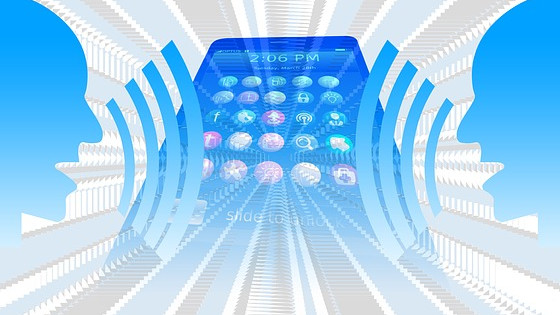Asking your classmates
Your classmates and you may use electronic devices for different purposes. Do you use the same apps as your classmates do? What about the time that you spend chatting online with your friends? Your mission here is to prepare a questionnaire to find out the answers to these and other questions related to teenagers' smartphone habits.
At the end of this section, you will have:
- read some statistics and reviews about games and apps.
- learnt about interrogative sentences.
- carried out a questionnaire on teenagers' preferences about apps and games.
- reported the results with an infographic.
If you are going to carry out a survey or questionnaire, it is really important that you set suitable questions that help you obtain the information that you are looking for. Also, you should do some research to collect relevant information about the topic that interests you.

Before starting to prepare the questionnaire, enter the official dailymail.com site and read some statistics about teenagers' phone habits.
Discuss these two questions with a partner:
- Do the figures in the article surprise you or do you think they are normal?
- Do you consider yourself as addicted to your e device?
Draw a chart with cacoo and complete it with phrases referred to smartphone addiction, from your point of view. Export the chart to your site.
At the ansanolex.com site, you can find relevant data about teenagers' use of smartphones for your questionnaire, which will be your next mission.
We recommend that you enter the wikihow site and read several tips on how to prepare a good questionnaire.
Post the list of phrases and ideas that you consider as relevant for preparing your questionnaire on the page 'My writing guide' in your weebly site.