Didactic proposal
This open educational resource entitled Apps & Games is based on the curriculum of English as a foreign language and it is aimed at students of the 2nd year of compulsory secondary education. However, it can be implemented on other levels,. As a teacher, you can adapt or modify its contents. Likewise, feel free to use the whole resource or just the sections that best fit your teaching demands.
As this resource topic is about apps and games on electronic devices, it is granted that students will become interested and fully involved in it since they are regular smartphone users.
Here, students will learn and practice contents, procedures and attitudes related to the basiic knowledge areas of communication, multilingualism and intercultural values.
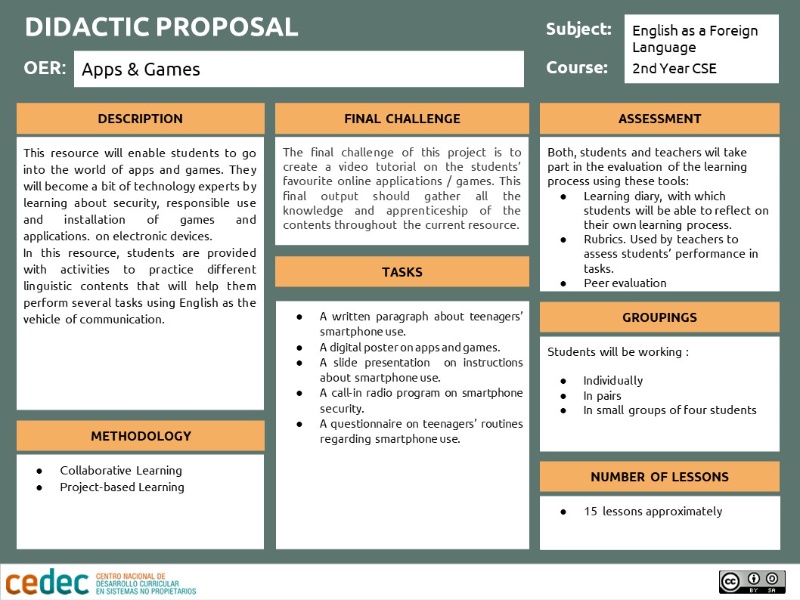
By working on this resource, students will face some individual activities, but also some collaborative tasks and a final project in which they will use all their knowledge and will demonstrate how able they are to develop and consolidate some specific and key competences in several learning situations very similar to those in which people may get involved in real life.
This project is the first of a set of projects entitled "What a Digital World'"which is based on the curriculum for the 2nd year of compulsory secondary education.
The following objectives have been considered in the design of this project:
- to learn while working on a project.
- to encourage collaborative work, since most assignments require information sharing and interaction with other students.
- to foster students' self-learning process by using IT resources.
- to reinforce students' communicative skills through activities of listening and reading comprehension, but above all, through tasks in which they must produce their own oral and written messages.
The project includes several stages that students will need to go through to eventually do the final challenge based on the production of a tutorial about their favourite online applications and games. Within this learning resource, relevant language contents can be practised and a wide range of tasks is presented so that students are encouraged to practise and improve the linguistic skills required for their final output.
- This unit starts with the About you section in which students are required to answer some questions based on a video related to the use of smartphones. This section aims at fostering students' reflection on their lives as netizens. Here, students will create a written paragraph giving their personal opinion about the topic.
- Sharing online. In this section, students will focus their attention on the channels that they will use to publish and share all their work as we think that they will be happy to showcase their familiy and classmates the poster, slideshow, writing composition, radio programme, graph, etc. that they will have done by the end of the project. From the wide range of websites and social networks available, we suggest that students have their own site at weebly.com, just like a portfolio, where they can post all their work and complete a Learning diary that will help them reflect on their own learning process. Encourage students to design their site following a clear structure. Their site must contain at least these pages:
- Homepage, the first and main page which must include a title, index, images and a description of the project.
- 'My writing guide' . This page will include all the student's writing tasks and tips for good writing.
- 'Smartphone vocabulary'. Students will include here links to the wordmaps that they create using key vocabulary.
- 'My digital resources'. On this page, students will publish the links to the tasks that they will have created with digital tools, like their digital poster, slideshow, radio programme and video.
- On the other hand, students can use Pinterest to share their outcome with the people they like. Google drive apps will be also used for writing texts and preparing presentations collaboratively.
- Besides, students can collect and add notes about vocabulary and grammar using online tools such as cacoo and padlet.
- At the Play Store presents mainly the vocabulary and grammar necessary so that, at the end of the section, students manage to explain about the use of their favourite apps and games. They will design a digital poster where they can include relevant contents.
- Download completed provides students with the possibility to practise instructions using computer-related vocabulary. By the end of this section, students will have created a slide presentation with the necessary steps to download and install apps and games into e-devices.
- The Playing safely section presents modal verbs of prohibition, obligation and advice which students can practise through a role play based on a call-in radio programme. Besides, students can learn about tips to get online with their smartphones in a safe way.
- At the Statistics: showing the results section, students will find out about teenagers' habits regarding smartphone use by preparing and asking a questionnaire so that they can get relevant information from their classmates. The results of this questionnaire will be reflected on a graph that each group will present in class on a fixed date.
- Finally, the You are the expert section challenges students to show how much they have learnt about online apps and games. They will have to create a video tutorial on their favourite apps and games, using the language contents they have focused on.