Didactic proposal
Safer Internet is the second resource within the series of open educational resources entitled What a Digital World! aimed at EFL students of the 2nd year of compulsory secondary education. However, as a teacher, you can implement this material on other levels, by adapting or modifying its contents.
Throughout its sections, students will learn about some tips on how to recognize secure websites and how to search on the web effectively. With this resource and regarding the new education law, students will also learn and practice contents, procedures and attitudes related to the basic knowledge areas of communication, multilingualism and intercultural values.
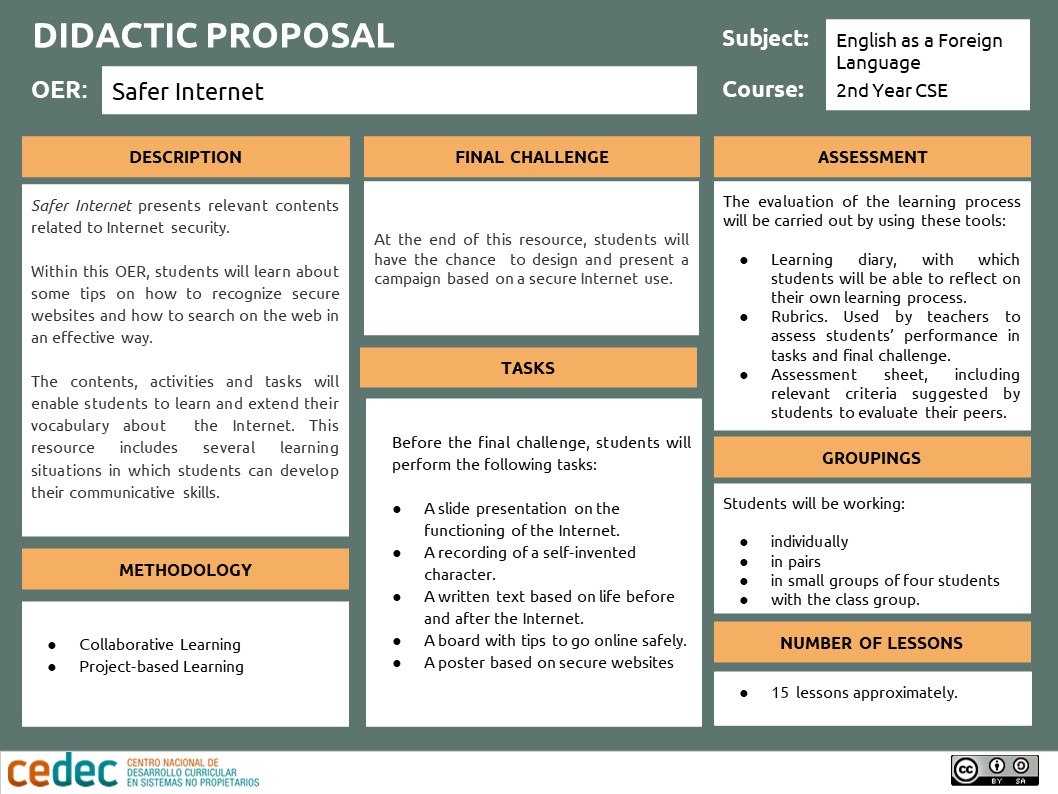
By working on this resource, students will face some individual activities, but also some collaborative tasks and a final project in which they will use all their knowledge and will demonstrate how able they are to develop and consolidate some specific and key competences in several learning situations similar to those in which people may get involved in real life.
Safer Internet has been designed to achieve the following objectives:
- to learn while working on a project.
- to encourage collaborative work, since most assignments require information sharing and interaction with other students.
- to foster students' self-learning process by using IT resources.
- to reinforce students' communicative skills through activities of listening and reading comprehension, but above all, through tasks which they must produce their own oral and written messages.
The project includes several stages that students will need to go through to eventually do the final challenge based on the design of a flyer promoting Internet security. Within this learning resource, relevant language contents can be practised and a wide range of tasks (named missions in this OER) is presented so that students get encouraged to practise and improve the linguistic skills required for their final output.
About the project is the first section of the project containing information about the channels that students will use to publish and share all their work as we think that they will be happy to showcase their outputs to both, familiy and classmates. From the wide range of websites and social networks available, we suggest that students have their own site at weebly.com, just like a portfolio, where they can post all their work and complete a Learning diary that will help them reflect on their own learning process.
Encourage students to design their site following a clear structure. Their site must contain at least these pages:
- Homepage, the first and main page which must include a title, index, images and a description of the project.
- My writing guide. This page will include all the student's writing tasks and tips for good writing.
- Internet vocabulary . Students will include here links to the wordmaps and charts that they create using key vocabulary.
- My digital resources.. On this page, students will publish the links to the digital material that they will have created in their tasks like their digital poster, slideshow or a voki recording.
On the other hand, students can use Pinterest to share their outcome with the people they like. Google drive apps will be also used for writing texts and preparing presentations collaborativelly. Besides, students can collect and add notes about vocabulary and grammar using online tools such as Cacoo and Canva.
The other parts of this resource are listed in the Learning Path section of this didactic guideline. In this section, we include the learning objectives as well as the recommended timing for each stage of the project