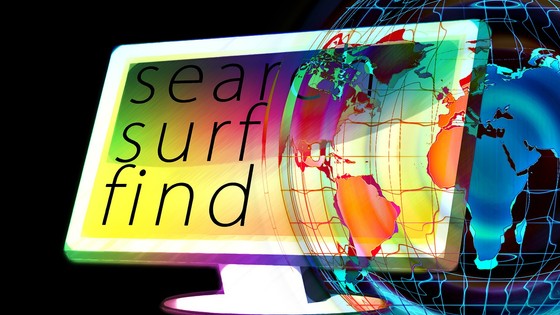'S' for security
Actions such as checking the weather or reading the news online do not take any risks regarding personal security. However, entering your private information to access your bank account website or to buy clothes online can be dangerous. People usually search for all kind of websites using search engines such as Google, Yahoo, Bing and Ask, among others. But, are all the websites secure?
At the end of this section, you will have...
- listened to some information about secure websites.
- practised modals of obligation and necessity.
- carried out a webquest about secure and fake websites.
- designed a digital poster on secure websites.
Click on the Secure Websites video and listen carefully to some important information. Then, with a partner, comment on how you can get to know whether a website is secure. But first, it is advisable that you check the meaning of words such as reliable, trust and fake.
Before discussing with the classgroup on the video contents, we suggest that you watch the Engvid video and revise the use of verbs of necessity and obligation such as Have to and Need to. Practise these forms and Mustn't for prohibition at the grammarbank site.
Have you understood the use of these verbs? Can you produce sentences to talk about what a secure website has to be like?
Follow these steps:
In pairs, discuss about secure websites. Read the information on the BBC Bitesize webpage and the text on the document 'Evaluating digital content' and get some more ideas about how to evaluate positively a website .
Create a chart using cacoo.com and type the headings A good website needs to have/be... ; You have to... and You mustn't... Complete the chart with your ideas. Then share it on Pinterest so that your classmates can include their comments and you can comment on theirs.
Post the link to your chart on the 'Internet vocabulary' section on your Weebly site. It will be very useful if you keep all the key vocabulary about the Internet because you will need it for carrying out your final challenge.